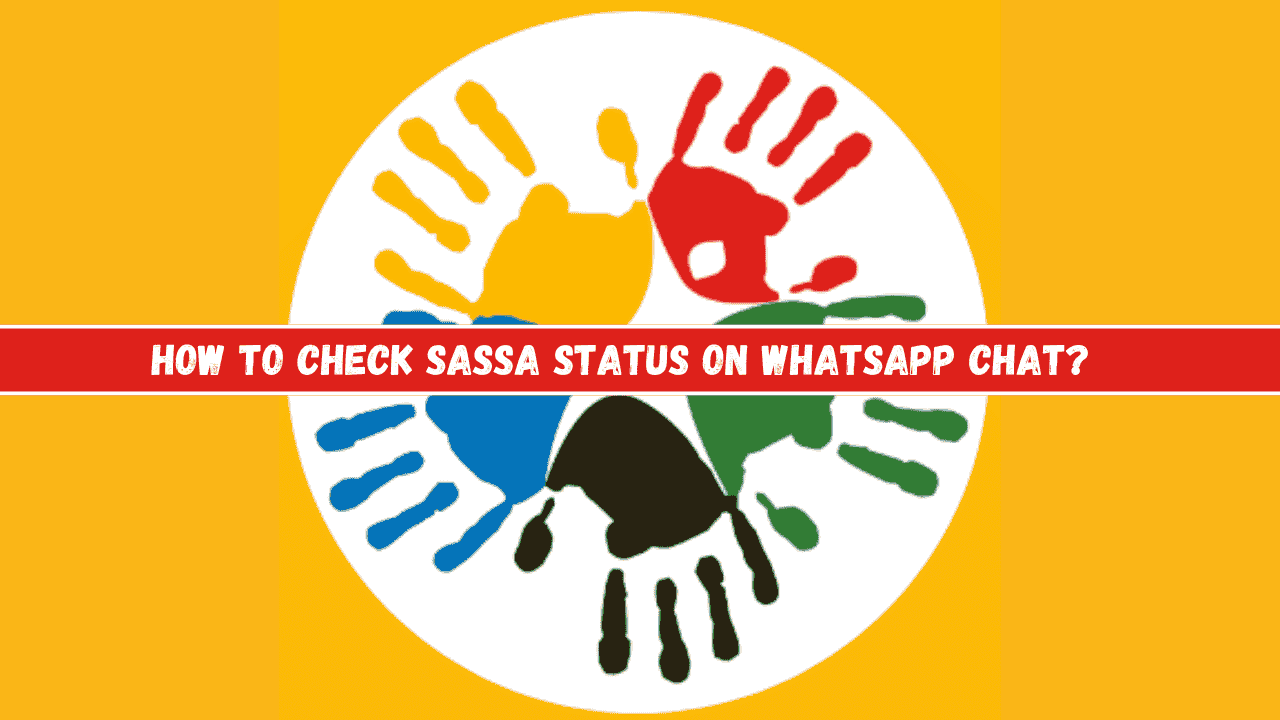SASSA has made it easy for beneficiaries to check their grant status using WhatsApp. This method is quick, accessible, and requires only an internet connection and a registered phone number.
Steps to Check SASSA Status on WhatsApp
- Save the Official SASSA WhatsApp Number
- Save the number 082 046 8553 on your phone.
- Open WhatsApp
- Go to your WhatsApp application and start a new chat with the saved SASSA number.
- Send a Message
- Send a message like “Hi” or “Check SASSA Status.”
- Follow the automated prompts provided.
- Provide Personal Details
- Enter your ID number and the phone number used for your application when prompted.
- Check Your Status
- The system will display the status of your SASSA application, including payment details or reasons for any delays.
Benefits of Using WhatsApp for SASSA Status
| Benefit | Description |
|---|---|
| Convenient | Check your status from the comfort of your home. |
| Fast | Get real-time updates within minutes. |
| User-Friendly | Simple prompts make it easy for anyone to use. |
| Cost-EffectiveNo need for transport or long waits at SASSA offices. |
Common Issues and Solutions
| Issue | Solution |
|---|---|
| Incorrect ID entered | Double-check and re-enter your ID details. |
| No response from SASSA | Ensure a stable internet connection and retry later. |
| Unregistered phone number | Use the phone number registered during your application. |
Using WhatsApp to check your SASSA status is an efficient way to stay updated on your application. For more information or assistance, visit SassaStatusCheck.org.