The South African Social Security Agency (SASSA) plays a vital role in providing financial assistance to millions of South Africans through its various social grant programs. If you’ve forgotten your SASSA ID or need to update your contact details, it can disrupt your grant application or payment process.
This comprehensive guide explains how to retrieve your SASSA ID and update your contact information effectively.
What Is a SASSA ID and Why Is It Important?
Understanding the SASSA ID
A SASSA ID is a unique identifier assigned to every applicant and beneficiary of SASSA grants. It ensures that your details are securely recorded in SASSA’s database, facilitating seamless processing of grants and payments.
Importance of the SASSA ID
- Identity Verification: Helps SASSA confirm your identity during application and payout.
- Application Tracking: Enables beneficiaries to check the status of their applications.
- Payment Processing: Ensures grant disbursements reach the correct recipient.
Without your SASSA ID, managing your account or receiving payments can become challenging.
Common Reasons for Losing SASSA ID
- Misplacement of SASSA-related documents.
- Lack of regular interaction with SASSA systems.
- Changing contact details without updating them with SASSA.
How to Retrieve a Forgotten SASSA ID
If you’ve forgotten your SASSA ID, you can retrieve it by following these methods:
1. Contact the SASSA Help Desk
- Dial the toll-free number: 0800 60 10 11.
- Provide your personal information, such as ID number and contact details, for verification.
- SASSA will assist you in retrieving your ID.
2. Visit a Local SASSA Office
- Carry your original South African ID or passport.
- Speak to an official and request retrieval of your SASSA ID.
- Provide any additional details required for identification.
3. Check SASSA Online Services
- Visit the SASSA website.
- Log in to your account or use the “Forgot SASSA ID” option, if available.
| Method | Requirements | Estimated Time |
|---|---|---|
| SASSA Help Desk | ID number, contact details | 5–15 minutes |
| Local SASSA Office Visit | Original ID or passport | 30 minutes – 1 hour |
| Online Services | Internet access, SASSA account details | Instant retrieval |
Steps to Update Your Contact Information
Updating your contact details with SASSA is crucial to ensure uninterrupted communication regarding grant payments or status updates.
1. Prepare Necessary Documents
- Original ID or passport.
- Proof of residence (utility bill, bank statement, etc.).
- Old and new contact information.
2. Update Contact Information Online
- Visit the SASSA website.
- Log in to your account.
- Navigate to the “Update Contact Info” section.
- Enter your new contact details and submit the changes.
3. Update via Local Office
- Visit the nearest SASSA office.
- Fill out a contact information update form.
- Submit the form along with your ID and proof of residence.
4. Update via Help Desk
- Call 0800 60 10 11.
- Provide your ID and new contact details for verification.
| Method | Pros | Cons |
|---|---|---|
| Online Update | Quick, accessible anytime | Requires internet access |
| Local Office Visit | Direct assistance available | Time-consuming |
| Help Desk Update | Convenient for remote users | Limited by call volumes |
Why Keeping Contact Information Updated Is Critical
1. Grant Payment Notifications
SASSA sends SMS notifications for payment updates and disbursements.
2. Application and Review Alerts
Regular updates about application status, eligibility reviews, and required actions are sent via registered contact details.
3. Fraud Prevention
Accurate contact information reduces the risk of fraudulent activities.
Troubleshooting Common Issues
1. Delays in Updating Information
- Solution: Follow up regularly with SASSA until the changes reflect in their system.
2. Lost Documents
- Solution: Obtain certified copies of your ID or passport before visiting a SASSA office.
3. No Internet Access
- Solution: Use public facilities like libraries or internet cafés to access SASSA online services.

Tips for Managing SASSA Details Efficiently
- Keep a Record: Store your SASSA ID and other details securely.
- Regular Updates: Notify SASSA immediately of any changes to your contact information.
- Use Official Channels: Always use verified SASSA platforms to update information or retrieve IDs.
Conclusion
Forgetting your SASSA ID or failing to update your contact information can lead to delays in grant payments and miscommunication. However, the process to retrieve your ID and update details is straightforward, whether online, through the help desk, or at a local office. Staying proactive and keeping your information current ensures a hassle-free experience with SASSA.
FAQs
1. Can I retrieve my SASSA ID online?
Yes, if you have an online SASSA account, you can log in and retrieve your ID.
2. What happens if I don’t update my contact information?
You may miss important notifications regarding your grant payments or application status.
3. Is there a fee to update my details?
You may miss important notifications regarding your grant payments or application status.
4. Can someone else update my details on my behalf?
Only with a signed authorization letter and supporting documentation.
5. How long does it take to reflect updated contact details?
It typically takes 24–48 hours for changes to reflect in SASSA’s system.
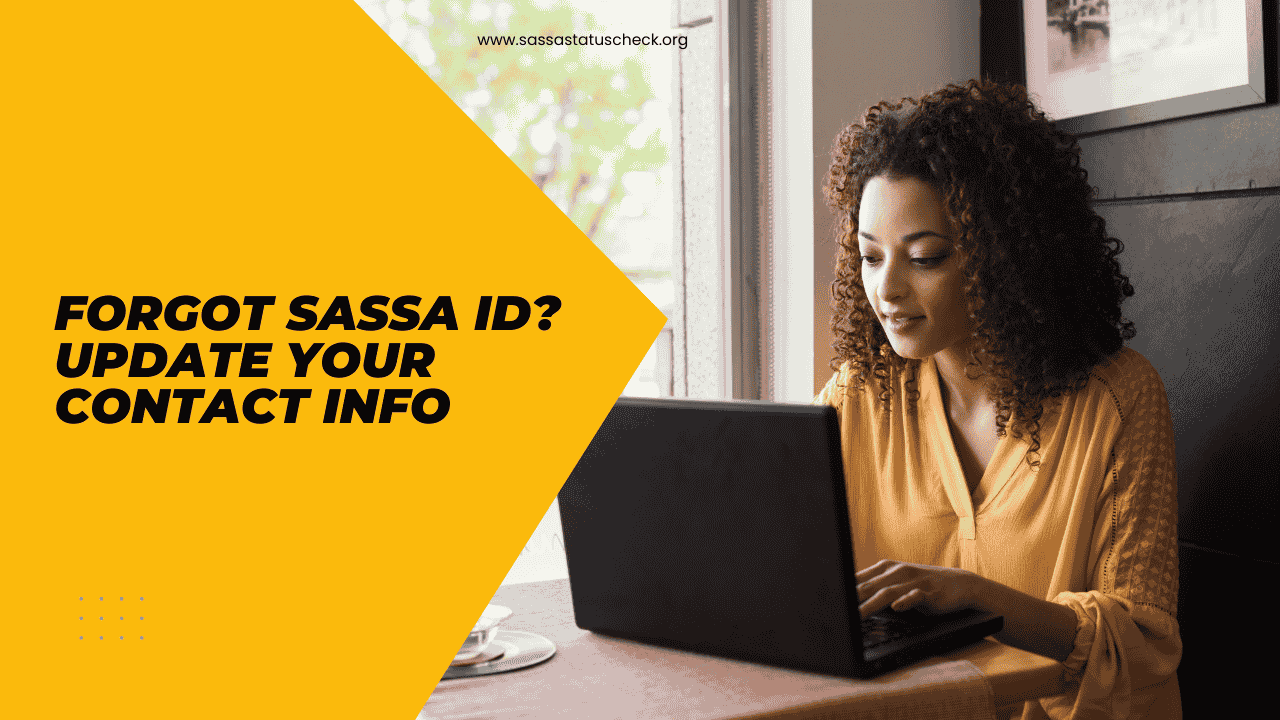
2 thoughts on “Forgot SASSA ID? Update Your Contact Info”