Keeping your banking details updated is essential for receiving your SASSA grant payments without any interruptions.
If you’re a SASSA beneficiary looking to update your banking details to TymeBank, this guide will walk you through the process. TymeBank is a fully digital banking platform, making it a convenient option for receiving grants.
Below, we’ll outline step-by-step instructions, tips to avoid errors, and additional resources for a smooth transition.
Why Update Your Banking Details to TymeBank?
Switching to TymeBank for your SASSA payments has several advantages:
- Convenience: As a digital bank, TymeBank allows you to manage your account via mobile or online platforms without needing to visit physical branches.
- Low Fees: TymeBank offers minimal transaction fees compared to traditional banks.
- Ease of Access: You can withdraw cash from Pick n Pay or Boxer stores nationwide at no additional cost.
How to Update Your SASSA Banking Details for TymeBank
Online Method
The easiest and fastest way to update your SASSA banking details to TymeBank is through the SASSA SRD (Social Relief of Distress) website. Here are the steps:
Step 1: Access the SASSA SRD Website
- Go to the official SASSA SRD website: https://www.sassa.gov.za.
- Ensure the website URL starts with “https://,” which indicates a secure connection.
Step 2: Verify Your Identity
- Select your category:
- South African ID Holder: Choose this option if you are a citizen or permanent resident.
- Asylum Seeker/Permit Holder: Select this if you hold a valid asylum seeker or refugee permit.
- Scroll down to the section titled “How do I change my banking details?”
- Enter your 13-digit South African ID number.
Step 3: Secure the Link
- SASSA will send a secure link to the mobile number registered in your profile.
- Open the link on your device to proceed.
Step 4: Provide TymeBank Details
Fill in your TymeBank information accurately:
- Bank Name: TymeBank
- Account Number: Enter your unique TymeBank account number.
- Branch Code: Use “0000” as TymeBank operates digitally and does not require physical branch codes.
Step 5: Confirm and Submit
- Double-check all entered details for accuracy.
- Submit your information.
- Wait for confirmation from SASSA.
| Field | Details Required |
|---|---|
| Bank Name | TymeBank |
| Account Number | Your TymeBank account number |
| Branch Code | 0000 |
Offline Method
If you prefer to update your banking details in person, you can visit a SASSA office.
Step 1: Gather Required Documents
Bring the following to your nearest SASSA office:
- A completed SASSA Bank Change Form (available at the office).
- A valid South African ID or asylum seeker permit.
- Proof of your TymeBank account, such as a bank statement or account confirmation letter.
Step 2: Submit Your Request
- Submit the form and required documents to a SASSA official.
- Ensure your information matches the details in your SASSA profile.
Step 3: Verification and Approval
SASSA will verify your information with TymeBank. Once verified, your payment details will be updated, and you will be notified.
| Steps for Offline Update | Description |
|---|---|
| Visit SASSA Office | Go to the nearest SASSA branch. |
| Complete Bank Change Form | Fill out and submit the form. |
| Provide Documents | Include ID and proof of TymeBank account. |
| Wait for Approval | SASSA will notify you of the update. |

Tips for Updating Banking Details
Avoid Common Mistakes
Mistakes during the update process can delay your payments. Ensure the following:
- Your ID number matches your official ID document.
- The TymeBank account is active and in your name.
- All submitted documents are certified and valid.
Keep Your Contact Information Updated
Ensure that your registered mobile number with SASSA is correct. If you’ve changed your number, update it with SASSA before attempting to update your banking details.
| Common Mistakes | Solution |
|---|---|
| Misspelled Name | Double-check name and surname spelling. |
| Incorrect Account Number | Verify your TymeBank account details. |
| Outdated Contact InformationUpdate your phone number with SASSA. |
Benefits of Receiving SASSA Grants Through TymeBank
| Feature | Benefit |
|---|---|
| Digital Banking | Access your account from anywhere using mobile or online platforms. |
| Affordable Transactions | Enjoy low transaction fees and free withdrawals at Pick n Pay and Boxer stores. |
| Instant Notifications | Receive real-time updates on payments and transactions. |
| No Branch Visits Required | Manage your account without visiting a physical branch. |
Challenges and How to Overcome Them
Despite the convenience of TymeBank, you may encounter challenges when updating your SASSA banking details.
| Challenge | Solution |
|---|---|
| Delayed Verification | Contact SASSA or TymeBank if your update is not verified within two weeks. |
| Lost Secure LinkRequest a new secure link through the SASSA SRD website. | |
| Technical Glitches | Ensure stable internet access and clear your browser cache before accessing the website. |
Conclusion
Updating your SASSA banking details to TymeBank in 2025 ensures you receive your grant payments efficiently and securely.
The process is straightforward, whether you choose the online or offline method. By following the steps outlined in this guide, you can avoid common errors and enjoy the benefits of digital banking.
Always ensure your personal and banking details are accurate to prevent delays in grant disbursement.
FAQs
1. Can I update my banking details for TymeBank online?
Yes, you can update your details through the SASSA SRD website by entering your ID number and TymeBank information.
2. What documents are required for an offline update?
You need a completed SASSA Bank Change Form, your ID, and proof of your TymeBank account.
3. How long does the update process take?
The verification and update process typically takes 7-14 business days.
4. What should I do if I don’t receive the secure link?
Ensure your registered mobile number with SASSA is correct. If the issue persists, contact SASSA.
5. Is TymeBank suitable for SASSA grant payments?
Yes, TymeBank is a convenient and cost-effective option for receiving SASSA grants.
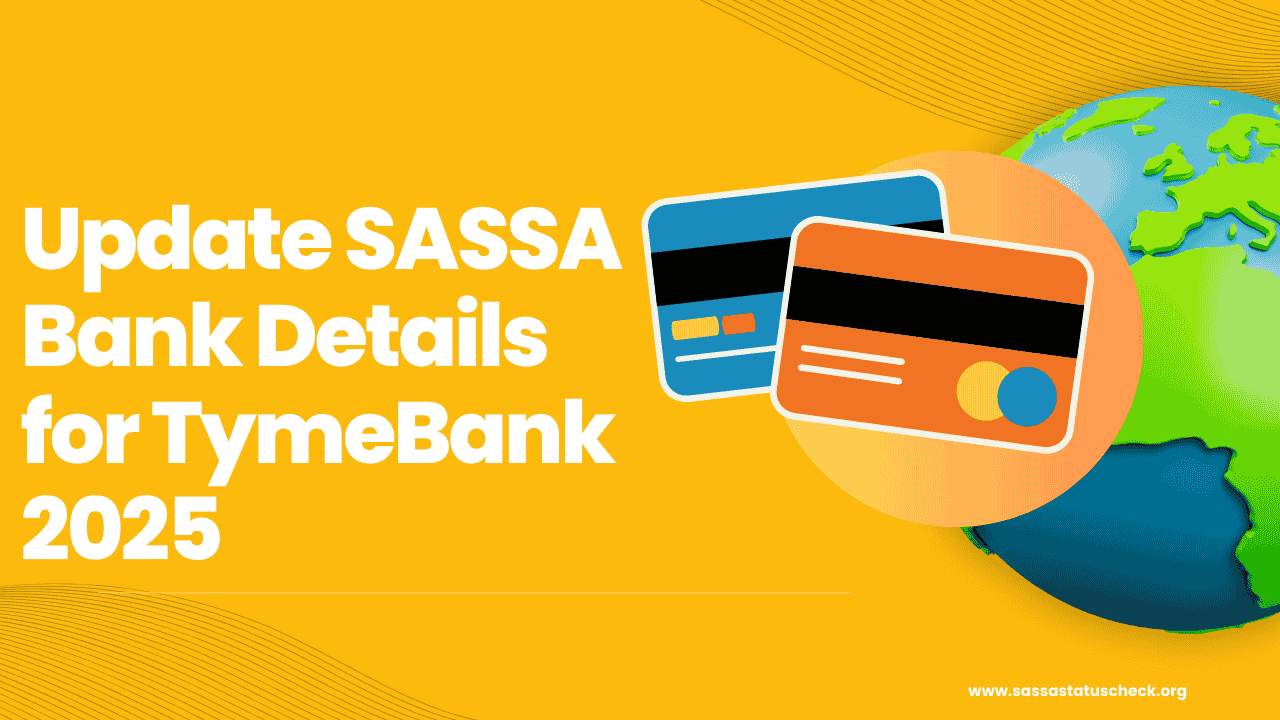
3 thoughts on “Update SASSA Bank Details for TymeBank 2025”