Staying up to date with your banking information is crucial for receiving your SASSA grant on time.
Whether you’re an elderly beneficiary, a person with a disability, or simply someone living far from a SASSA office, there are now convenient ways to change your SASSA bank details without needing to visit in person.
This guide will walk you through the online method to change SASSA banking details in 2025. It’s easy, secure, and designed with accessibility in mind.
Why Updating SASSA Bank Details Is Important
Incorrect or outdated banking details can cause delays in receiving your monthly grant. Common issues include:
- Payments sent to closed or wrong bank accounts
- Grants being reversed due to mismatched account names
- Delays caused by switching banks or account types
Who Needs to Change Their SASSA Banking Details Online?
You may need to update your SASSA banking details online if you are:
- Changing to a different bank
- Switching from a SASSA card to a personal bank account
- A new caregiver managing someone else’s grant
- Living in rural areas where transport is limited
- Experiencing health or mobility challenges
- Trying to avoid long queues and travel costs
Step-by-Step: How to Change Your Bank Details Online in 2025
Follow these simple steps to change your bank details using the official SASSA online portal:
1. Visit the SASSA SRD Website
Go to https://srd.sassa.gov.za. This is the official site to manage SRD and other grant details.
2. Click on “Change Banking Details”
You’ll find this button under the applicant section of the page.
3. Enter Your South African ID Number
Make sure it matches the ID used during your application.
4. Wait for the SMS Link
You will receive a unique link via SMS (to the phone number registered with SASSA).
5. Open the Link and Choose Your Payment Method
You can choose between:
- Bank account (must be in your name)
- Cash send (if you do not have a bank account)
6. Enter Your New Banking Information
Ensure:
- The name matches your ID
- The bank and branch codes are correct
- You double-check the account number
7. Submit and Wait for Verification
SASSA will verify your banking information with the bank before approving the change.
Security Tips When Updating SASSA Banking Details
Your grant is valuable—don’t risk fraud or delays. Follow these safety measures:
- Only use the official SASSA website
- Never share your ID or banking info on social media or with strangers
- Avoid using public Wi-Fi when updating your information
- Always keep your mobile number up to date with SASSA
Common Issues and How to Fix Them
Issue: I Didn’t Receive the SMS Link
- Ensure your cellphone number is correct
- Wait at least 24 hours before retrying
- Contact SASSA at 0800 60 10 11 if the issue persists
Issue: Banking Info Was Rejected
- Make sure your ID matches the account name
- Avoid using someone else’s bank account
- Check for typos in your account number or branch code
Issue: Still Not Paid After Updating
- Grant payments may be pending verification
- Continue checking status online
- Ensure your bank account is active and not dormant
How to Check the Status of Your SASSA Payment After Updating
Use any of these channels to verify if your payment is being processed:
- Online: https://srd.sassa.gov.za/sc19/status
- WhatsApp: Send “Status” to 082 046 8553
- USSD: Dial
*120*3210#or*120*69277#

Benefits of Updating SASSA Bank Details Online
- Faster payouts to your new account
- No need to travel to SASSA branches
- More secure than physical updates
- Efficient tracking of changes and approvals
Conclusion
Changing your bank details on SASSA without visiting an office has never been easier. The 2025 online system is designed to be accessible, secure, and efficient—especially for those in remote areas or with limited mobility.
Ensure your banking info is accurate, keep your mobile number updated, and always monitor your status after changes.
FAQs
1. Can I use someone else’s bank account?
No, SASSA only pays into bank accounts that match the ID of the grant recipient.
2. How long does it take to update my bank details?
Usually 7 to 10 working days after successful submission and verification.
3. What if I change my mobile number?
You must visit a SASSA office to update your cellphone number before changing bank details online.
4. Can I still use my SASSA card after updating to a new bank?
Yes, but your payments will now go to the new bank account you submitted.
5. Is the SASSA online portal safe?
Yes, as long as you use the official website and do not share your login link or OTP with anyone.
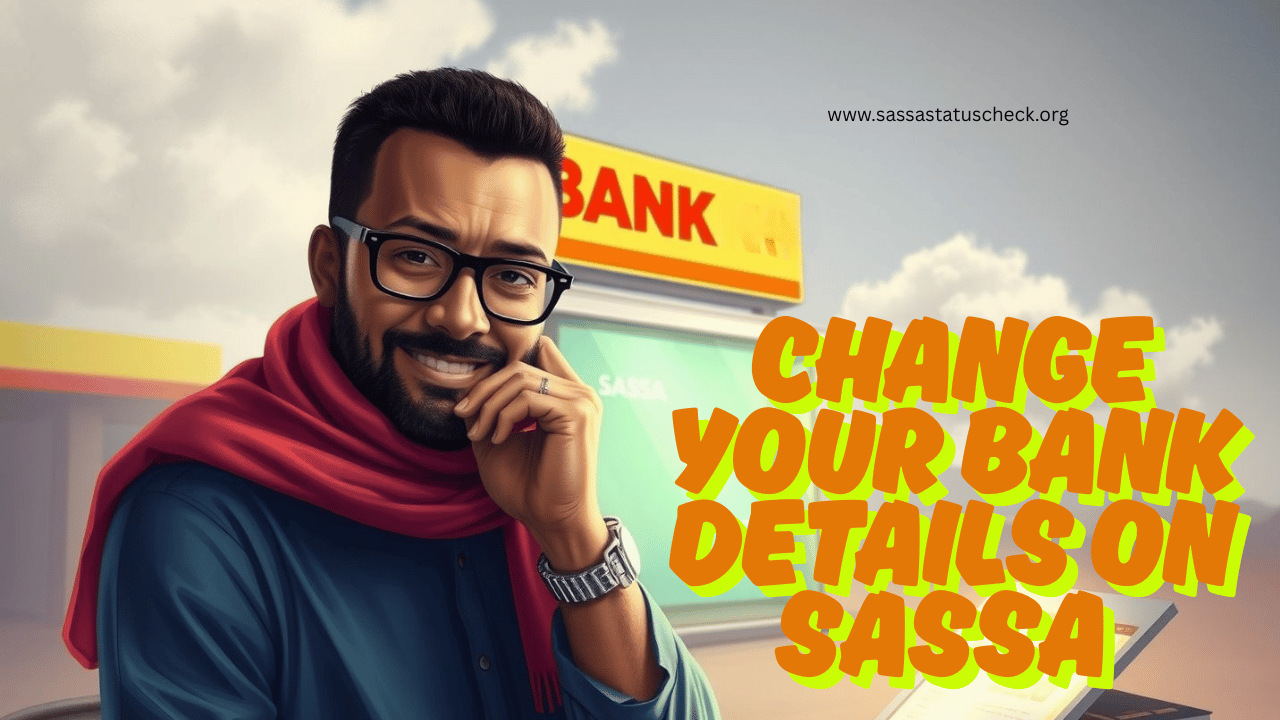
5 thoughts on “Change Your Bank Details on SASSA”