Your banking details are the lifeline of your SASSA grant payments. Whether you’re receiving the SRD R370, Old Age Pension, Disability Grant, or Child Support Grant, the money is deposited directly into the bank account linked to your SASSA profile.
If your bank account has changed, was closed, or you’ve switched to another bank, you must update your banking details with SASSA immediately. Failing to do so can cause delayed payments, reversals, or even failed deposits.
Why It’s Important to Update Your Banking Details
Many SASSA beneficiaries encounter problems because their bank details don’t match their ID number or they’re using someone else’s account. Updating your details ensures:
- Direct access to your funds without relying on Post Office queues.
- Faster payments with no middleman delays.
- Increased security by reducing the risk of fraud.
- Compliance with SASSA rules, which require the account to be in the beneficiary’s name.
👉 Tip: Always ensure your bank account is active, in your name, and RICA-verified before updating it with SASSA.
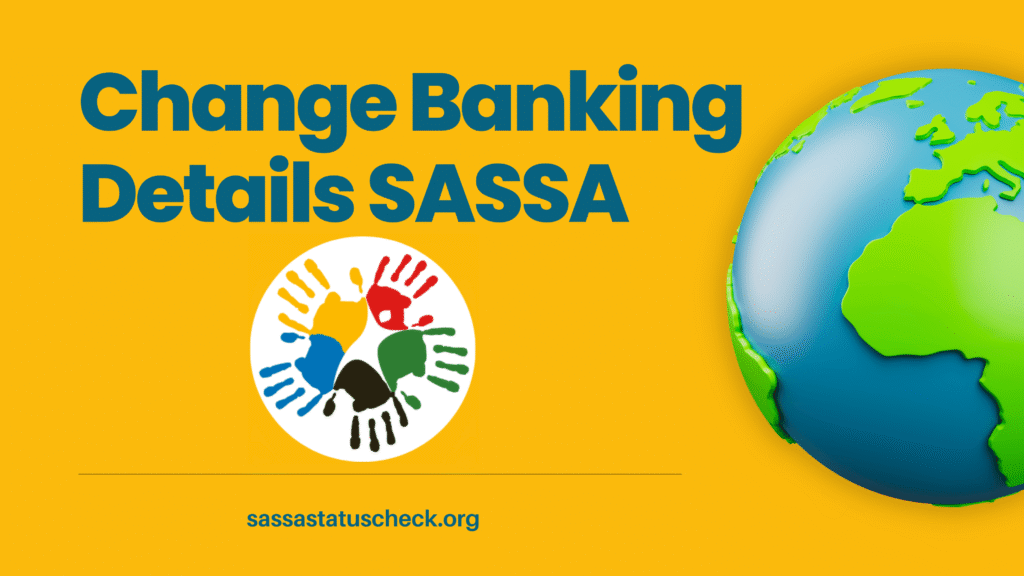
How to Change Banking Details for the SRD R370 Grant
The SRD R370 grant requires beneficiaries to update their details online. Here’s the official process:
Step 1: Visit the SRD Website
- Go to the official SASSA SRD portal: https://srd.sassa.gov.za
Step 2: Scroll to “How do I change my banking details?”
- Enter your South African ID number.
- You will receive an SMS with a secure link on your registered cellphone number.
Step 3: Open the Secure Link
- Click the link (valid for a limited time).
- Enter your new banking details (bank name, branch code, and account number).
Step 4: Verification
- The new account will be verified against your ID to ensure ownership.
- If the account is not in your name, SASSA will reject it.
Step 5: Confirmation
- Once verified, SASSA will send you an SMS confirming your update.
⚠️ Note: Updating your details may delay payment by 1–2 cycles, as the new account undergoes verification.
How to Change Banking Details for Other SASSA Grants
Not all grants can be updated online. For pension, disability, and child support grants, most changes happen at a SASSA office.
1. Old Age Pension Grant
To update your bank account:
- Visit your nearest SASSA office.
- Bring your South African ID and proof of residence.
- Submit a completed SASSA Consent Form for Bank Payment (available at offices).
- The form authorizes SASSA to deposit funds directly into your new account.
2. Disability Grant
For disability beneficiaries:
- Take your ID, proof of residence, and medical certificate (if recently updated) to the SASSA office.
- Fill in the banking details update form.
- SASSA will verify the account before switching payments.
3. Child Support & Foster Care Grants
Caregivers must:
- Provide their ID and the child’s birth certificate.
- Show proof of guardianship or foster order if applicable.
- Submit banking details that are in the caregiver’s name.
4. Care Dependency Grant
Care dependency beneficiaries (children with severe disabilities) require the caregiver to update banking details by:
- Presenting medical assessment records.
- Providing ID, child’s birth certificate, and proof of guardianship.
Common Problems and Solutions When Updating Banking Details
Even though SASSA has simplified the process, beneficiaries often face problems. Here’s how to resolve them:
❌ Problem 1: Bank Account in Another Person’s Name
Solution: SASSA only accepts accounts in the beneficiary’s name. Open your own account to receive payments.
❌ Problem 2: Delays in Payment After Update
Solution: Banking updates may take up to 30 days to verify. Check your SASSA status online regularly.
❌ Problem 3: No SMS Link Received
Solution: Ensure your phone number is correct and active. If not, update your number before attempting a banking change.
❌ Problem 4: Postbank Issues
Some SRD beneficiaries previously received money via Postbank. If Postbank is unavailable:
- Switch to a major bank account like Standard Bank, Capitec, ABSA, or FNB for reliability.
Safety Tips When Changing Banking Details
- Only use the official SASSA website (srd.sassa.gov.za).
- Do not share your banking login PINs—SASSA never asks for them.
- Avoid third-party agents who claim to “fix your details for a fee.”
- Always confirm updates with an official SMS from SASSA.
How Long Does It Take for Banking Changes to Reflect?
- SRD R370 Grant: 7–30 days (due to bank verification).
- Pension, Disability, and Child Grants: Usually effective from the next payment cycle if submitted before the cutoff date.
👉 Example: If you update your banking details in the first week of September, payments may start reflecting in October.
Conclusion
Changing your SASSA banking details is crucial for uninterrupted grant payments. Whether you’re an SRD R370 applicant, pensioner, caregiver, or disability grant recipient, the process is simple but requires accuracy and patience.
To avoid delays:
- Use an active account in your name.
- Update details before the monthly cutoff date.
- Always confirm changes with SASSA directly.
👉 If your banking details are outdated, act now and update them via the SASSA SRD portal or your nearest office. Staying updated ensures you receive your grant on time, every time.
FAQs
1. Can I use someone else’s bank account for SASSA?
No. The bank account must be in the beneficiary’s name.
2. How do I change my SRD R370 banking details?
Visit srd.sassa.gov.za, enter your ID, and follow the SMS link to update your details.
3. How long does it take for changes to reflect?
Anywhere between 7–30 days, depending on verification.
4. Can I receive my grant at a retailer if I don’t have a bank account?
Yes. SRD payments can be collected at Shoprite, Pick n Pay, Boxer, Usave, and Checkers if no bank details are provided.
5. What happens if I don’t update my banking details?
Your payment may be delayed or reversed until correct information is submitted.