The South African Social Security Agency (SASSA) provides financial assistance to millions of South Africans, including the COVID-19 Social Relief of Distress (SRD) R370 grant. Keeping your contact information up to date is essential for uninterrupted communication regarding your grant status. This article offers a comprehensive guide on how to change your SASSA phone number in 2024. It includes step-by-step instructions, eligibility requirements, and solutions to common issues, along with a table for a clearer understanding of the process.
Why Update Your Phone Number with SASSA?
Your phone number is critical for receiving SMS notifications, OTPs (one-time pins), and updates related to your SASSA applications and payments. Incorrect or outdated contact details can lead to missed notifications and delays in grant payments.
Common Reasons to Update:
- Lost or stolen phone
- Changed mobile service provider
- Incorrect number provided during the initial application
- Upgrading to a new number
Requirements for Updating Your SASSA Phone Number
To ensure security and prevent fraud, SASSA requires verification of your identity before updating your contact details. Here is what you need:
Required Information:
- 13-digit South African Identity Number
- 6-digit Application ID (received during the initial grant application)
- Old phone number (if available)
- New phone number
Make sure you have access to both the old and new numbers, as OTPs might be sent during the process.
How to Change Your SASSA Phone Number
Step-by-Step Guide:
1. Online Method
Updating your phone number online is the most convenient option. Follow these steps:
- Visit the Official SASSA SRD Website: Go to https://srd.sassa.gov.za.
- Log In:
- Enter your 13-digit ID number and Application ID.
- Complete the CAPTCHA for verification.
- Navigate to “Update Contact Details”: Select the option to update your phone number or email address.
- Enter New Phone Number:
- Provide your new phone number.
- Double-check for accuracy.
- Verification:
- An OTP will be sent to your new phone number.
- Enter the OTP to confirm the change.
- Confirmation:
- You will receive a confirmation SMS once the update is successful.
2. SASSA Office Visit
If you prefer in-person assistance, visit your nearest SASSA office:
- Bring Required Documents:
- South African ID
- Old phone number details
- Application ID
- Request an Update: Inform the staff of your need to update your phone number.
- Verification: Provide all required information for verification.
- Completion: The staff will update your phone number in their system.
3. Call the SASSA Hotline
For remote assistance, contact the SASSA hotline:
- Toll-Free Number: 0800 60 10 11
- Provide the required information and follow the instructions given by the agent.
Common Issues and Solutions
1. Lost Application ID
- Solution: Use the “Retrieve Application ID” feature on the SASSA website by providing your ID number and registered phone number.
2. No Access to Old Phone Number
- Solution: Visit a SASSA office with proof of ID and explain your situation to request a manual update.
3. Delayed OTP
- Solution: Check network coverage and ensure your new phone number is active. Retry the process after a few minutes.
4. Mismatch in Details
- Solution: Ensure your ID number, Application ID, and personal information match the records in the SASSA database.
Summary of the Process
| Method | Steps | Time Required |
|---|---|---|
| Online Update | Log in, navigate to update contact details, enter new number, verify OTP | 5-10 minutes |
| SASSA Office Visit | Bring documents, verify identity, request update | 30 minutes – 1 hour |
| Hotline Assistance | Call toll-free number, provide details, follow agent’s instructions | 10-20 minutes |
Conclusion
Updating your SASSA phone number in 2024 is a simple yet vital step to ensure seamless communication regarding your COVID-19 SRD R370 grant. Whether you choose the online method, visit a SASSA office, or call the hotline, make sure you have the required information ready to complete the process efficiently. Staying proactive in updating your details ensures that you remain informed and can access your benefits without disruptions.
FAQs
1. Can I update my phone number without an Application ID?
No, the Application ID is mandatory for verification. Use the retrieval option on the SASSA website if you’ve lost it.
2. How long does it take to update the phone number?
Online: Immediate to 24 hours
SASSA Office: Same day
Hotline: 24-48 hours
3. Can someone else update my phone number on my behalf?
No, only the original applicant can request updates to prevent fraud.
4. What happens if my number is not updated?
You may miss critical updates regarding your grant application or payment status.
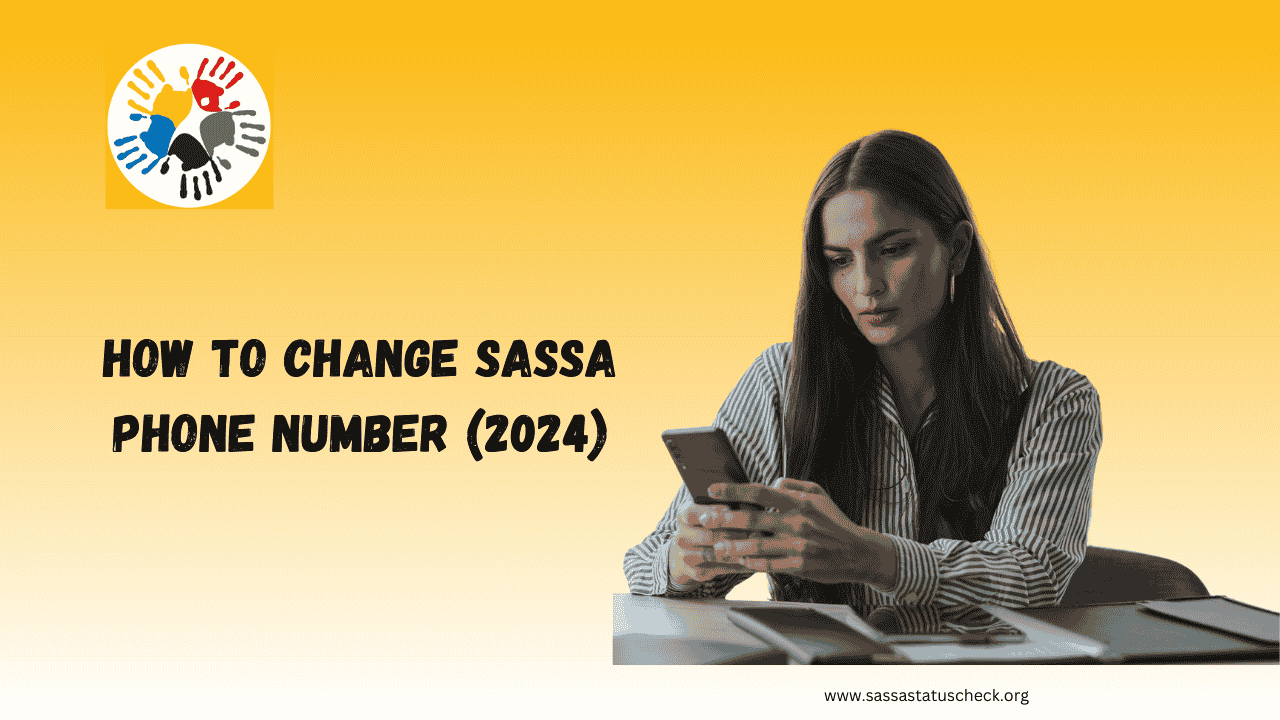
12 thoughts on “How to Change SASSA Phone Number (2024)”