The South African Social Security Agency (SASSA) plays a pivotal role in providing social grants to eligible citizens. Among the essential services offered is the capability to check one’s SASSA status and update banking details. This ensures that grant beneficiaries receive their payments without interruptions. In this article, we will explore in detail how to perform a SASSA status check, update banking details, troubleshoot common issues, and answer frequently asked questions.
What is SASSA?
SASSA is a government agency established in 2005 under the Department of Social Development. Its primary mandate is to administer social assistance programs such as:
- Child Support Grant
- Older Person’s Grant
- Disability Grant
- Foster Child Grant
- Care Dependency Grant
- Social Relief of Distress (SRD) Grant
These grants aim to alleviate poverty and provide financial support to vulnerable groups in South Africa.
Why Checking Your SASSA Status is Important
Performing a SASSA status check is crucial for ensuring that:
- Your grant application has been approved.
- Payment details are correct.
- Payments are received on time.
- There are no discrepancies in the records.
| Benefit | Explanation |
|---|---|
| Confirmation of Approval | Ensures your application is approved without errors. |
| Payment Monitoring | Helps track monthly payments and resolve delays. |
| Record Accuracy | Ensures personal and banking details are up-to-date. |
| Fraud Prevention | Detects unauthorized activities in your grant account. |
Steps to Perform a SASSA Status Check
Checking your SASSA status can be done online, via WhatsApp, or using the SASSA helpline. Here’s how to do it step by step:
1. Online Status Check
- Visit the official SASSA website: www.sassa.gov.za.
- Navigate to the “Grants” section.
- Click on the SASSA SRD Status tab.
- Enter your ID number and cellphone number.
- Submit the request to view your application status.
2. Status Check via WhatsApp
- Save the SASSA WhatsApp number: 082 046 8553.
- Send a message starting with “status” to the saved contact.
- Provide your ID and cellphone number when prompted.
- Receive an instant update about your application.
3. Using the SASSA Helpline
- Call the SASSA toll-free number: 0800 60 10 11.
- Provide your personal details for verification.
- Request the operator to check your status.

Updating Your SASSA Banking Details
Having accurate banking details ensures that your SASSA grant payments are received promptly. Below is a step-by-step guide to updating your banking information:
Step 1: Gather Required Documents
You will need the following:
- A valid South African ID.
- Your latest bank statement or a confirmation letter from the bank.
- Proof of residence.
Step 2: Update via the SASSA Website
- Go to www.sassa.gov.za.
- Navigate to the Banking Details Update section.
- Enter your ID number and submit a request for updating banking information.
- Follow the prompts to upload required documents.
- Submit the changes and wait for confirmation.
Step 3: Update at a SASSA Office
- Visit your nearest SASSA office.
- Submit your documents to a SASSA officer.
- Verify the changes and confirm your updated details.
Step 4: Confirmation via SMS or Email
Once your details are updated, you will receive a confirmation via SMS or email
| Method | Pros | Cons |
| Online Update | Convenient and quick | Requires internet access |
| SASSA Office Update | Direct assistance from staff | Time-consuming due to queues |
| Helpline Assistance | Immediate support for queries | Limited to guidance only |
Troubleshooting Common Issues
Many beneficiaries encounter challenges while checking their status or updating banking details. Below are common issues and solutions:
1. Status Check Errors
- Problem: Unable to access the online portal. Solution: Ensure a stable internet connection and retry.
- Problem: ID or cellphone number mismatch. Solution: Verify that the information matches your application.
2. Banking Update Issues
- Problem: Bank verification failed. Solution: Contact your bank to confirm active account status.
- Problem: Missing confirmation email/SMS. Solution: Recheck the email address and cellphone number entered.
3. Payment Delays
- Problem: Payment not received on time. Solution: Contact SASSA for immediate assistance and inquire about the payment schedule.
| Issue | Potential Cause | Recommended Action |
| Portal not loading | Server overload or downtime | Retry later or call helpline |
| Bank verification failed | Inactive or incorrect account | Update with correct bank details |
| Delayed payments | System processing delays | Confirm status and payment schedule |
Conclusion
Performing a SASSA status check and keeping your banking details up-to-date is essential for smooth grant administration. By leveraging online tools, WhatsApp, and direct assistance from SASSA, beneficiaries can ensure timely and uninterrupted grant payments. It is advisable to perform regular checks and address discrepancies immediately to avoid delays.
FAQs
1. Can I update my SASSA banking details via SMS?
No, updates to banking details must be done online or at a SASSA office.
2. What happens if my bank account is inactive?
Your grant payment will fail, and you must update SASSA with an active account.
3. How often should I check my SASSA status?
It is recommended to check your status monthly to ensure there are no issues.
4. What should I do if I don’t receive a confirmation for my banking detail update?
Contact SASSA through their helpline or visit the nearest office for verification.
5. Can I use someone else’s bank account for my SASSA grant?
No, the account must be in the beneficiary’s name to prevent fraud.
6. Is the SASSA status check service free?
Yes, status checks and updates are free of charge.
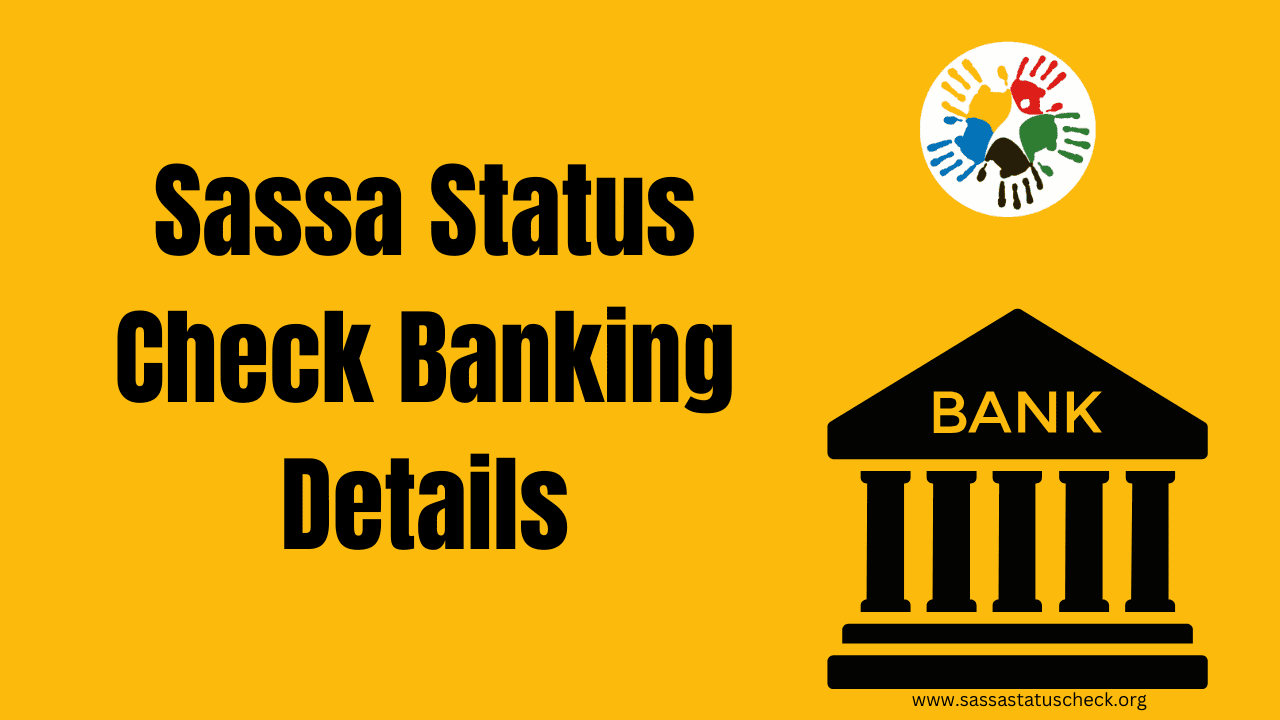
1 thought on “Sassa Status Check Banking Details”