The South African Social Security Agency (SASSA) ensures the efficient disbursement of grants to eligible citizens.
A critical step in this process is ID verification, which ensures that grants are allocated only to those who qualify. However, issues with ID verification can prevent beneficiaries from accessing the financial aid they need.
This comprehensive guide provides actionable steps, troubleshooting tips, and support resources to help resolve SASSA ID verification issues effectively.
Common Reasons for SASSA ID Verification Failure
Understanding the root causes of ID verification issues is the first step in resolving them. Below are common reasons why your ID verification might fail:
| Reason | Description | Solution |
|---|---|---|
| Incorrect ID Number | The submitted ID number does not match the records on file. | Verify and correct the ID number. |
| Misspelled Name or Surname | Errors in spelling or typographical mistakes in your name or surname. | Update personal details with SASSA. |
| Outdated Contact InformationOld or incorrect phone numbers and email addresses hinder communication. | Update contact information promptly. | |
| Missing Required Documents | Failure to submit essential documents like certified ID copies or proof of residence. | Submit missing documents immediately. |
| System ErrorsTechnical glitches in SASSA’s system during the verification process. | Report issues to SASSA. |
Steps to Resolve SASSA ID Verification Issues
1. Verify Your Personal Details
Ensure that the information you provided to SASSA matches your official ID document. Pay close attention to your name, surname, ID number, and other personal details.
Key Points to Check:
- Name and surname spelling.
- Correct ID number.
- Contact information, including phone number and email.
| Field | Example of Incorrect Detail | Correct Example |
|---|---|---|
| ID Number | 1234567890123 | 1234567890123 |
| Name | Johon | John |
| Surname | Smithe | Smith |
If discrepancies are found, update the information on the SASSA website or visit a local office to correct them.
2. Contact the SASSA Helpline
For unresolved verification issues, call the SASSA helpline at 0800 60 10 11. Provide clear and concise information about your issue.
Information to Provide:
- Full name as per ID document.
- ID number.
- Description of the verification problem.
- Supporting documents, such as a certified ID copy or proof of residence.
Note: Keep records of your communication, including reference numbers provided during calls.

3. Update Your Information Online
The SASSA online platform allows beneficiaries to update personal details quickly. This can resolve many verification issues.
How to Update Your Details:
- Visit the SASSA website at www.sassa.gov.za.
- Log in with your credentials.
- Navigate to the “Update Details” section.
- Correct any discrepancies in your information.
- Upload necessary supporting documents.
4. Visit Your Local SASSA Office
If online and telephonic support do not resolve your issue, visit your nearest SASSA office. Bring all relevant documents to expedite the process.
Documents to Bring:
- Certified copy of your ID.
- Proof of residence (not older than three months).
- Supporting documents for grant eligibility, if applicable.
| Grant TypeRequired DocumentsOld Age GrantID, proof of income, proof of residence. | |
|---|---|
| Child Support GrantID, child’s birth certificate, proof of caregiver. | |
| Disability Grant | ID, medical assessment form. |
5. Escalate Your Case
If local offices cannot assist, escalate your issue to the regional or national level.
Steps to Escalate:
- Request to speak with a manager or supervisor at the local office.
- Contact the regional SASSA office.
- Write a formal complaint to SASSA’s head office, including all relevant details and documents.
| SASSA Regional Offices | Contact Information |
|---|---|
| Gauteng | Phone: 011 241 8300 |
| Western Cape | Phone: 021 469 0200 |
| KwaZulu-Natal | Phone: 033 846 3400 |
Preventing Future Verification Issues
Double-Check Your Application
Always review your application thoroughly before submitting it. Ensure all fields are correctly filled and supporting documents are attached.
Keep Your Details Updated
Update SASSA with any changes to your personal information, including:
- Phone number.
- Residential address.
- Banking details.
| Update Type | How to Update |
|---|---|
| Contact Information | Online via SASSA portal. |
| Address Changes | Visit the local office with proof. |
| Bank Details | Provide a bank-stamped statement. |
Stay Informed About SASSA Policies
Regularly check SASSA’s official website or follow their social media channels for updates on verification requirements and processes.
Conclusion
SASSA ID verification is a critical step in ensuring that social grants are provided to the rightful beneficiaries. While issues with verification can be frustrating, they are often resolvable with the right approach.
Start by verifying your details, use online resources, and escalate unresolved cases if necessary. By being proactive and thorough, you can minimize delays and ensure access to your SASSA grants.
FAQs
1. What should I do if my SASSA ID verification fails?
Verify your details for errors and update any discrepancies via the SASSA website. If the issue persists, contact the SASSA helpline or visit a local office.
2. Can I resolve ID verification issues online?
Yes, you can log in to the SASSA website to update details and upload documents required for verification.
3. What documents do I need to resolve ID verification problems?
A certified copy of your ID, proof of residence, and supporting grant-specific documents are usually required.
4. How long does it take to resolve ID verification issues?
Resolution times vary depending on the complexity of the issue. Simple updates may take a few days, while escalated cases might take weeks.
5. What should I do if SASSA offices cannot assist me?
Escalate the issue to regional or national offices and ensure you have all necessary documentation for support.
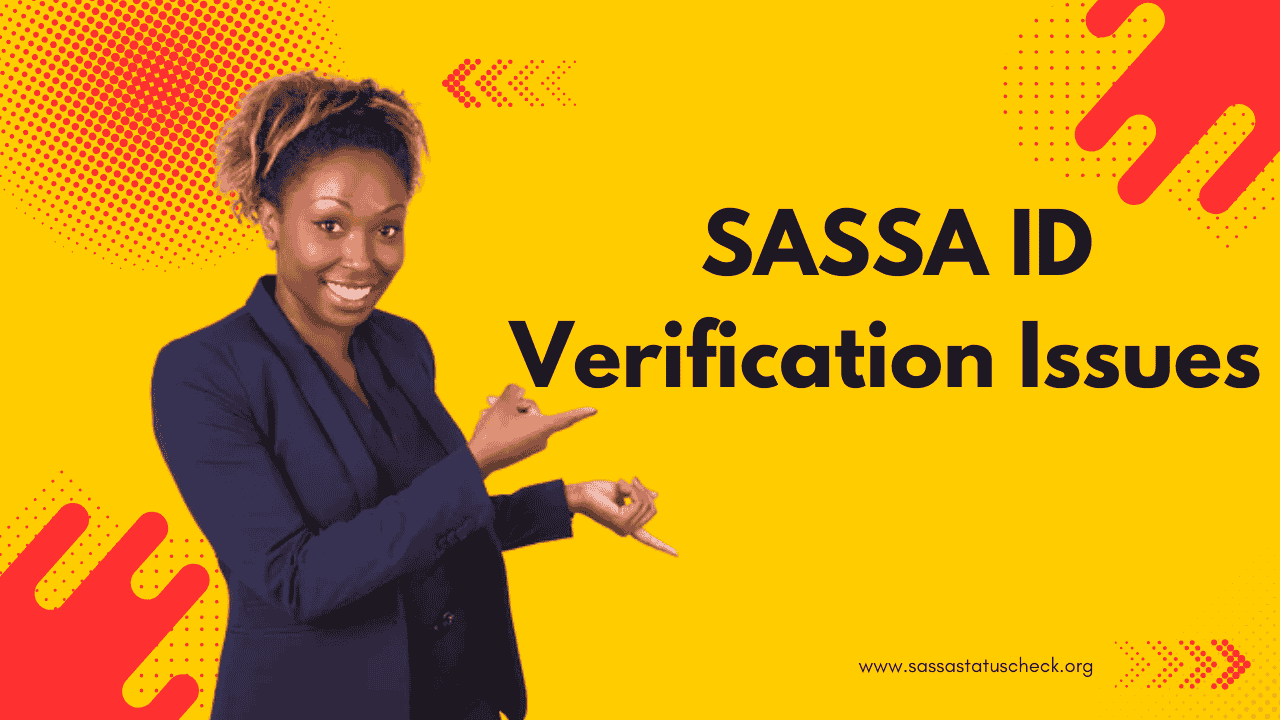
1 thought on “Help with SASSA ID Verification Issues”