Worried about missing your next SASSA payment date or application update?
In 2025, SMS alerts have become one of the most reliable ways to get real-time notifications from SASSA—whether you’re applying for the SRD R350, child support, disability, or old age grants.
This comprehensive guide will show you how to activate and manage SMS alerts, what kind of messages to expect, and how to troubleshoot issues if you’re not receiving updates.
Why SASSA SMS Alerts Matter in 2025
SASSA (South African Social Security Agency) sends thousands of text messages daily to update citizens about:
- Application status updates
- Payment approval or rejection
- Grant disbursement dates
- Banking details verification
- Appeal decisions
Benefits of SMS Alerts:
- ✔️ No need to visit a SASSA office
- ✔️ Avoid waiting on hold with the helpline
- ✔️ Receive updates anywhere, anytime
- ✔️ Instant alerts for urgent actions
1. How to Set Up SASSA SMS Notifications in 2025
The process is simple but must be done correctly to receive messages consistently.
Step-by-Step Guide:
✅ During Application:
When applying for a SASSA grant (e.g., SRD, child support), ensure:
- You use a valid cellphone number that’s registered in your name.
- The number is linked to your ID and not shared with other applicants.
- You agree to receive communication via SMS.
Apply online via: https://srd.sassa.gov.za
✅ For Existing Beneficiaries:
Already receiving a grant? You can verify or update your mobile number:
- Visit the SASSA SRD portal
- Click “Update Your Contact Details”
- Enter your ID number
- Follow the OTP verification process
- Submit your new phone number
Always use a number that is currently active and has sufficient airtime or network coverage to receive texts.
2. What Kind of SMS Notifications Will I Receive from SASSA?
SASSA uses SMS to inform you of key events across the grant lifecycle.
Common SASSA SMS Alerts:
| Message Type | Description |
|---|---|
| 📬 Application Received | Confirms your online application |
| ⌛ Pending Status | Informs you your grant is under review |
| ✅ Approved | Your application was successful |
| ❌ Declined | Provides reasons for rejection |
| 💸 Payment Notification | Confirms payment date or completion |
| 📑 Appeal Outcome | Result of your reconsideration/appeal |
3. How to Track Your SASSA Status Using SMS or WhatsApp
SASSA also offers a WhatsApp service that complements SMS updates.
Using WhatsApp for Status Updates:
- Save this number: 082 046 8553
- Send the word “SASSA”
- Follow the prompts: type “Status” and provide your ID + phone number
💬 This system will give you similar updates as SMS, and you can even check appeal progress.
Alternate Options if SMS Fails:
If you’re not receiving messages, check:
- Your SIM is not blocked or inactive
- You have sufficient signal or airtime
- You haven’t changed your phone number without updating SASSA
Use email or the online portal as a backup: https://srd.sassa.gov.za/sc19/status
4. Troubleshooting: Not Receiving SASSA SMS Alerts
Even with the correct setup, technical issues can occur.
Common Problems & Fixes:
Issue: Not getting SMS after application
Solution: Double-check your phone number was entered correctly during the application. Re-apply if needed or use WhatsApp for updates.
Issue: You changed your SIM or phone number
Solution: Visit the SRD portal and update your contact details. SMS alerts are linked to your ID and phone number combination.
Issue: Shared SIMs in rural areas
Solution: Try to register your own number to prevent missed or misdirected messages.
5. Are SMS Alerts Safe and Official from SASSA?
Yes, but only if you receive them from official channels.
Be Cautious of Fraud:
SASSA will never:
- Ask for your bank PIN
- Request airtime or money
- Ask you to click on suspicious links
Official SMS sender names include:
- SASSA
- GovNotify
- SRD Admin
If in doubt, call SASSA’s toll-free number: 0800 60 10 11
6. Advantages of SMS Alerts Over Other Methods
| SMS Alerts | SASSA Office Visit | Helpline |
|---|---|---|
| ✅ Instant | ❌ Long queues | ❌ Long wait times |
| ✅ No data needed | ❌ Time-consuming | ❌ Limited hours |
| ✅ Available anywhere | ❌ Location-bound | ❌ May miss info |
SMS is the fastest and easiest way to stay informed—especially for rural or low-connectivity areas.
7. How to Turn Off or Change SASSA SMS Alerts
Need to stop SMS alerts due to a lost phone or fraud?
Change or Cancel SMS Notifications:
- Visit the SRD portal and update your contact number
- Alternatively, visit a local SASSA office with your ID
- Use biometric verification if your identity was compromised
⚠️ Do not share your OTPs with anyone—these are used to access and change your grant information.
8. Future of SASSA Notifications: SMS, WhatsApp & Beyond
In 2025, SASSA is working on expanding its mobile-first services:
- Integration with GovChat
- Push notifications for smartphone users
- More WhatsApp-based support
💡 If you have a smartphone, enable notifications from your browser when visiting SASSA sites to stay updated without checking manually.
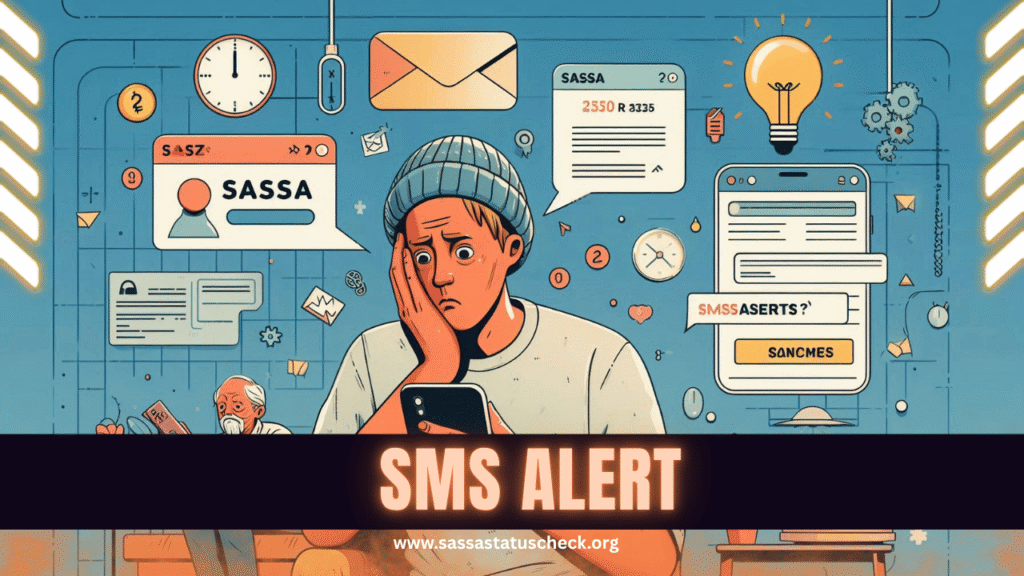
Conclusion
Whether you’re applying for the SRD R350 or checking your child grant status, SMS updates save time, reduce stress, and keep you informed every step of the way.
💡 Don’t miss your next payment! Visit sassastatuscheck.org to learn how to check your SASSA status and payment dates instantly.
FAQs
1. Are SASSA SMS alerts free?
Yes, receiving SMS alerts from SASSA is 100% free.
2. Can I use someone else’s number to get updates?
It’s not recommended. Your grant and number must match for updates to work.
3. What should I do if I lost my SIM card?
Update your phone number on the SRD portal or visit your nearest SASSA office.
4. Will I get SMS alerts for each month’s payment?
Yes. You’ll typically receive an alert confirming approval and payment schedule.
5. How long does it take to get the first SMS after applying?
Within 1–3 business days, depending on system load.
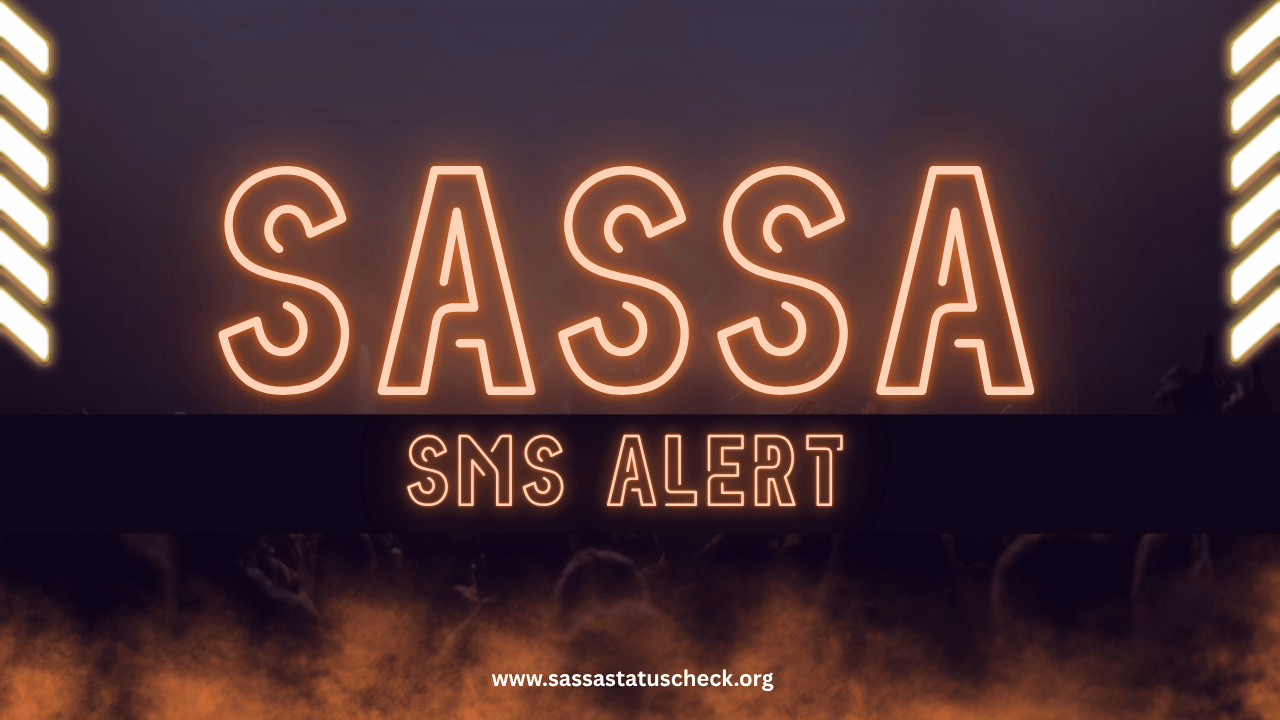
1 thought on “SASSA SMS Alerts”