Applying for the SASSA SRD R350 grant is a lifeline for many South Africans, but one frustrating roadblock applicants face is the dreaded “Identity Verification Failed” message.
This error prevents you from receiving critical support—often due to simple mismatches or data syncing problems.
In this 2025 guide, you’ll learn why this happens, how to quickly fix the identity verification error, and how to resubmit your application successfully.
Whether you’re a first-time applicant or appealing a past rejection, this article offers actionable, step-by-step help.
Why Does “Identity Verification Failed” Happen?
SASSA checks your identity details with Home Affairs (DHA) to verify your eligibility. If your details don’t match exactly, the system flags the application.
Common Causes:
- Incorrect ID number or typo
- Mismatch between name and ID
- Marital status updates not reflected
- ID not yet updated at Home Affairs
- Expired asylum/refugee permit
- Technical syncing issues between SASSA and DHA
How to Fix “Identity Verification Failed” on SASSA
Here’s your step-by-step action plan to resolve the error and restore your grant application.
✅ Step 1: Double-Check Your Personal Information
Go to: https://srd.sassa.gov.za
Make sure your details match EXACTLY what’s in the Home Affairs system:
- Full name (including middle names)
- Surname
- 13-digit South African ID number
- Date of birth
If even one letter is incorrect or a space is missing, SASSA cannot verify your identity.
✅ Step 2: Correct Your Information at Home Affairs
If your identity document has errors, you’ll need to visit the Department of Home Affairs to correct them.
What to Bring:
- Green barcoded ID or smart ID card
- Birth certificate (if applicable)
- Marriage/divorce certificate (if marital status has changed)
Once corrected, give the system 2 to 5 working days to sync with SASSA.
✅ Step 3: Update and Reapply on the SASSA SRD Portal
Visit: https://srd.sassa.gov.za
- Scroll to “Reapplication for SRD Grant”
- Click on “Update Your Details”
- Re-enter:
- Correct full name
- Accurate ID number
- Your phone number
- Accept the terms and submit
If successful, your status should change from “Identity Verification Failed” to “Pending” within a few days.
✅ Step 4: Contact SASSA for Manual Intervention (If Needed)
If corrections are already made but the system still fails to verify you:
📞 Call the SASSA Toll-Free Line:
0800 60 10 11
(Monday–Friday, 8am–4pm)
Explain the issue and ask them to manually resubmit your data for Home Affairs validation.
Or Use These Alternative Contacts:
- 📧 grantsenquiries@sassa.gov.za
- 📍 Visit a local SASSA office if you cannot resolve it online
Be prepared to provide:
- ID number
- Full names
- Screenshot of the error
- Confirmation that DHA data is updated

What If You’re a Refugee or Asylum Seeker?
As of 2025, asylum seekers and special permit holders can apply for the SRD grant.
To fix ID verification errors:
- Ensure your permit is valid and unexpired
- Confirm your information with DHA’s immigration services
- Upload a clear scan of your permit when applying
- Use your passport or file number in the application
If denied, escalate through SASSA’s refugee application support email or local refugee center.
How Long Does It Take to Resolve Identity Issues?
| Action TakenEstimated Time to ReflectOnline update via SRD portal24–72 hoursManual intervention via call/email5–10 working daysHome Affairs data correction5–15 working days (may vary by region)Appeal or reconsideration30–90 days depending on case volume |
|---|
How to Track the Status After Fixing the Error
Once your identity is fixed, you can track your new application status at:
👉 https://srd.sassa.gov.za/sc19/status
Enter:
- South African ID number
- Cell phone number used during the application
Possible Statuses:
- Pending – Data is syncing or under review
- Approved – You’ll be paid soon
- Declined – You may need to appeal
- Cancelled – Application withdrawn or outdated
Real Example: How Zanele Fixed Her Identity Error
Zanele, a 29-year-old from Gauteng, was denied her R350 grant for four months due to “Identity Verification Failed.” She discovered her name was misspelled in the SASSA system compared to her ID.
She visited Home Affairs, fixed her surname spelling, then re-submitted her info on the SRD site. Within 3 days, her application moved to “Pending,” and after 2 weeks, she was approved—and even received back payments.
Additional Tips to Avoid Identity Errors in 2025
- 🧾 Use your legal name from your ID only—no nicknames or abbreviations
- 📞 Use the same phone number you registered with initially
- 🔁 Don’t apply more than once on different platforms—it may confuse the system
- 📅 Reconfirm your details every 3 months if requested
Conclusion
Receiving an “Identity Verification Failed” status on your SASSA SRD R350 grant can be frustrating, but it’s 100% fixable. The key is to:
- Check your ID details
- Update information with Home Affairs
- Resubmit your application via the correct channels
- Contact SASSA for manual review if needed
By following the steps in this guide, you can overcome the error and receive the support you deserve.
👉 Take action today! Fix your details, reapply, and check your status—your next payment could be just a few steps away.
FAQs
1. Can I fix this error online, or do I have to visit an office?
Most issues can be fixed online via the SRD portal, but if your ID has incorrect details, you must visit Home Affairs to correct them.
2. How long does SASSA take to verify identity?
On average, 2–5 working days after resubmitting, but it may take longer if Home Affairs updates are delayed.
3. Will I get back pay once the error is fixed?
Yes. Once approved, SASSA usually pays you retroactively for any missed months you qualified for.
4. Can I appeal a declined status after a verification error?
Absolutely. Go to https://srd.sassa.gov.za/appeals and file a reconsideration request with your updated details.
5. Can I use someone else’s phone number to apply?
No. Always use your own phone number. It’s linked to your application and used for OTPs and payment alerts.
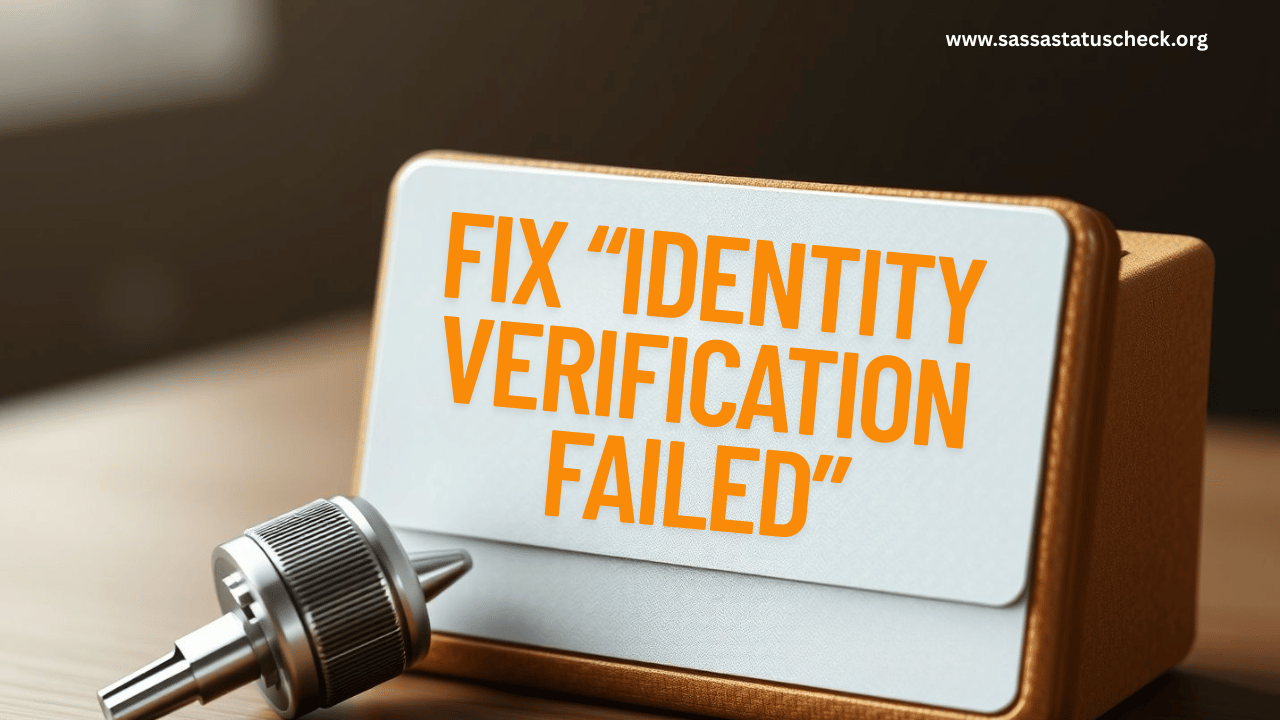
1 thought on “Fix “Identity Verification Failed””